What is IPTV ?
IPTV is a budget-friendly streaming service where you can avail a huge encyclopedia of live channels, movies, VODs, TV shows, and more. By subscribing to any of the best IPTV service providers, it is a system for delivering TV programs over the Internet instead of the traditional cable or satellite methods.
How to Install IPTV on Mi TV Stick
There are plenty of IPTV apps available on the Mi TV Stick App Store. For demonstration, we have used IPTV SMARTERS.
IPTV Smarters is an incredible video streaming player which is developed especially for end-users that want to be provided with the facility to watch live TV, VOD, Series and TV Catchup on their Smart TV. This video player app is easy to use and yet highly efficient with a powerful player, attractive and very impressive layout and most importantly user-friendly.

HOW IT WORK ?
Step 1 : Go to the main menu of your Firestick.
Step 2 : Select settings.
Step 4 : Now click on My Fire TV.
Step 4 : Select Developer Options.
Step 5 : Click on Apps From Unknown Sources.
You will receive amessage telling you about the risk of dealing with third-party
sources. IPTV Smarters is completely trustworthy, so choose to Turn On.
Return to the Fire TV home screen and go to the search function.
Step 6 : Type in “downloader”.
Step 7 : Select the Downloader app which appears from the list of results. It should be the first one to appear.

Step 8 : Select download. Once Downloader has finished downloading, click on Open. ( If you are met with a prompt that asks you if you want to allow Downloader to access data on your device, click on Allow. If you are met with a pronmpt that gives you details in a Quick Start Guide, select OK to move on ).
Step 8 : Type in the URL “com/smarter” Or this code 78522 into the search bar. Click on Go.
Wait for the download to complete. It’s only 80Mb
Step 9 : Click on Install when the download completes. Click on Done when the installation completes. Return to the Fire TV home screen and go to your Apps and Channels menu. Find the IPTV Smarters icon and launch it. Accept the Terms of Use.
Step 10 : Click on the + or Add New User option on the home page.
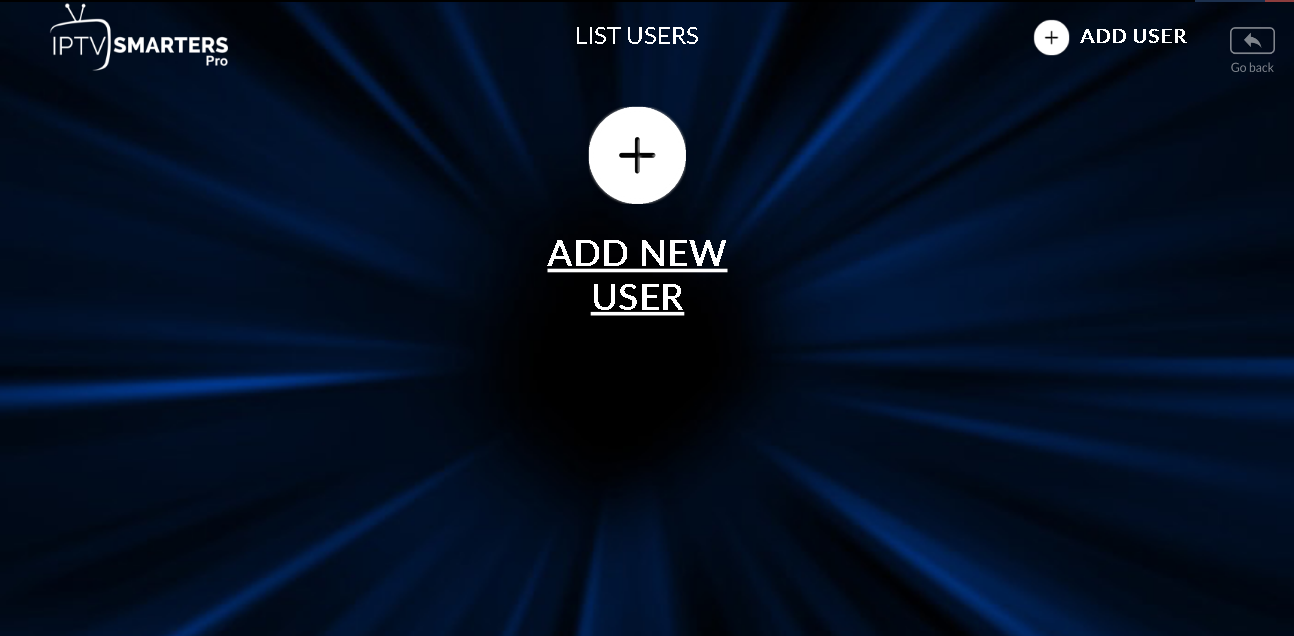
On the next page, you will see two options
Load Your Playlist or File/URL – Enter the required subscription information, such as:
- Playlist Name
- Playlist Type
- File/ URL

OR
Login with Xtream Codes API -Enter the required subscription information, such as:
- Playlist Name
- Username
- Password
- URL
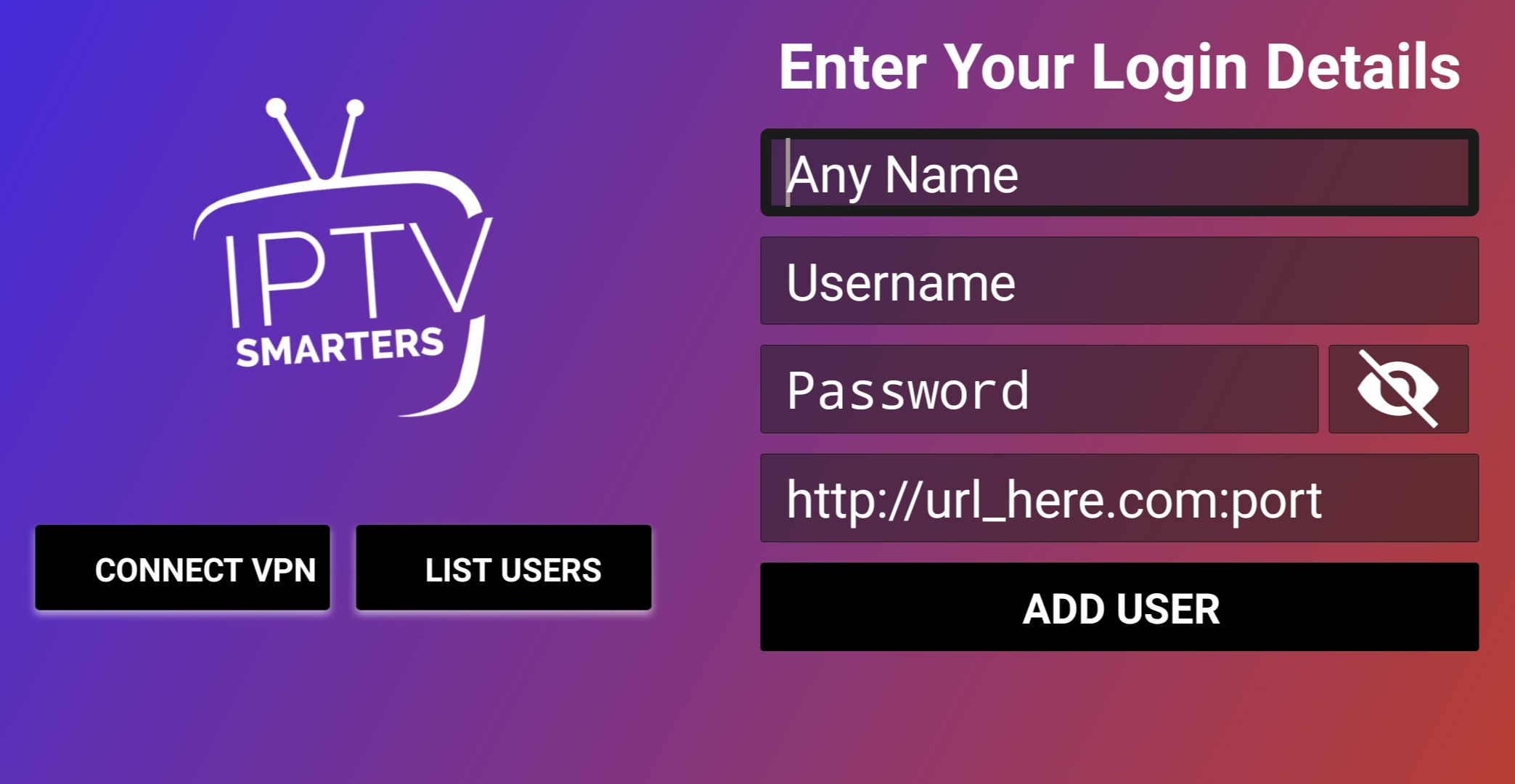
Step 11 : After adding your subscription information. Click on the option to add a user. The IPTV content will be loaded on IPTV Smarters.
Here you have finished installing the IPTV subscription. What you need now is to enjoy watching.
Free Trial IPTV
- 25,000 Live TV Channels
- 150,000 movies, series
- 100 Gbps streaming speed
- Movies & TV Show included
- 24/7 Technical Support
- Quality FHD/4K
- PPV










